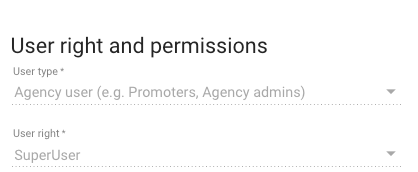trending_up3 Views
How do I create customer users?
To create a customer user, proceed as administrator in EMPPLAN as follows:
1. Create a new user with all the required data.
Select Brand user for the user type. Under User rights, you can select Customers, for example. You may have several rights to choose from here. If you have any questions, please contact the EMPPLAN support team, as the user rights can be configured specifically. EMPPLAN will be happy to do this for you.
2. Now assign the user to the desired brand.
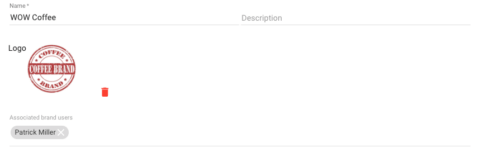
3. Now add the user to a channel or an area.
Of course, you can also assign users to several areas.
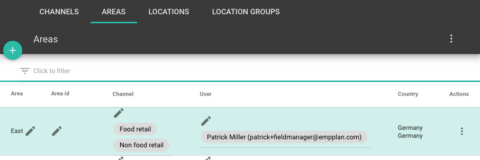
4. Now add the customer user to the desired project to which they should have access (Select project / Available users / Action menu: Add manually).
The following also applies here: A customer user can also view several projects if you add them manually to several projects.